Congratulations on Signing Up for Corporate Membership!
As the “parent” account of Corporate Membership, you can now invite other “child” accounts to become TechYourChance members. Please follow these steps:
- Go to “Account” screen
- Select “Subscriptions” tab
- Click on “Sub Accounts” link
The respective elements are marked on this screenshot:
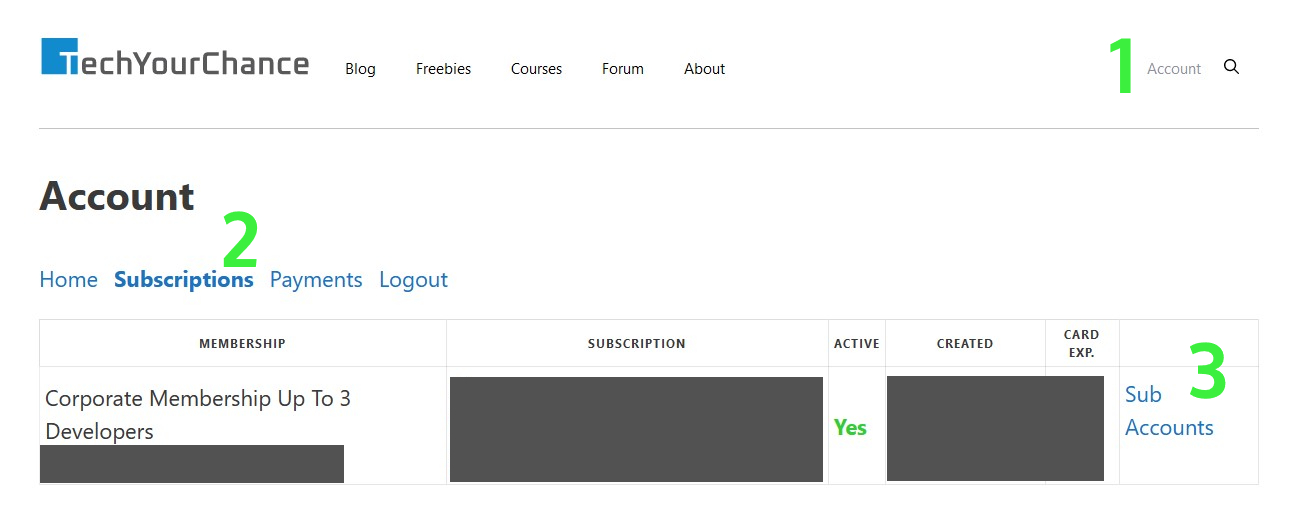
On the “Manage Sub Accounts” screen you’ll be able to add corporate sub-accounts for other users using either of these options:
- If the user is already a TechYourChance member, please specify their username.
- To invite a new member, please provide a new username and specify their email address.
- Alternatively, you can copy the “Signup URL” and share it with the new users. Then they’ll be able to sign up by themselves.
If you experience any issues or have any questions, please contact us at support@techyourchance.com.